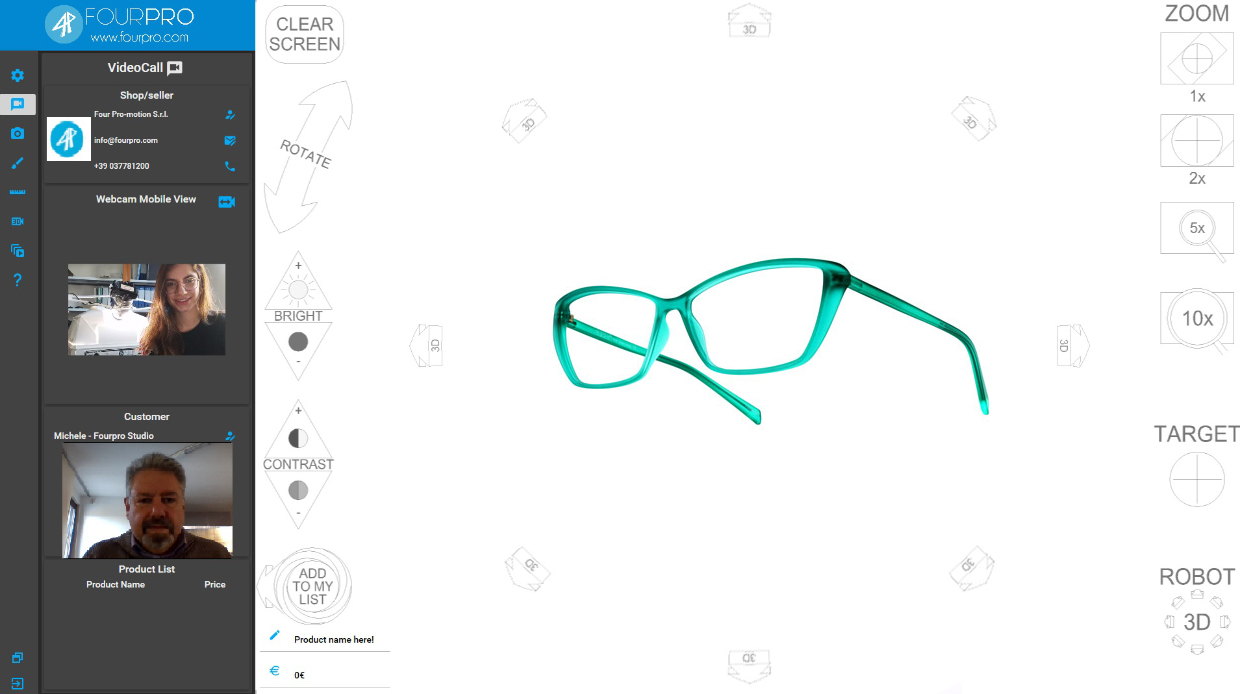SHOWING EYEWEAR FROM A DISTANCE WITH EASY4PRO
The Videocall section of Easy4Pro allows you to sell remotely by offering the possibility of showing the shop and your products in live streaming and allowing the seller and customer to see each other via webcam, simultaneously using video call softwares with screen sharing such as Skype, Zoom, Meet or others softwares.
Thanks to the Easy4Pro full-screen preview, it is possible to show the new eyewear displayed in the store, move them around themselves and zoom in to highlight the details that make them unique.
In addition, it is also possible to manage a list of products the customer is interested in and add notes and prices so that all information is saved and sent to the customer once the video call has ended to complete the order.
Revolutionize your remote selling way!
BOOK AN ONLINE DEMO WITHOUT OBLIGATION




 Italiano
Italiano Deutsch
Deutsch Français
Français Español
Español